Appendix B — Socio-economic Evaluation of Restoration Actions
The Joe Model and Life Cycle Model components of the CEMPRA tool primarily focus on status, condition, and relative risk rating(s) among assessment units, scenarios, and stressors, providing insights when formulating management priorities for a watershed or study system. However, First Nations, industry, governing bodies, and conservation initiatives/collaboratives seeking to mitigate stressors within a framework of potential restoration actions need to understand the comparative costs of competing management interventions. To address this need, the socio-economic component of the CEMPRA tool generates an overview of the costs and effectiveness of user-defined management strategies associated with stressor reduction. The socio-economic component attempts to provide a high-level cost-benefit analysis of restoration alternatives, and is designed to facilitate decision-making by quantifying the economic implications of competing restoration strategies.
Download the manual for the socioeconomic module (linked below).
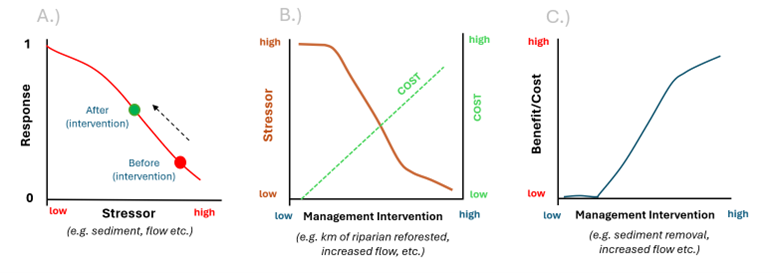
Download Restoration Action Socio-Economic Module User Guide Here
Leave questions and comments below (via your GitHub account)